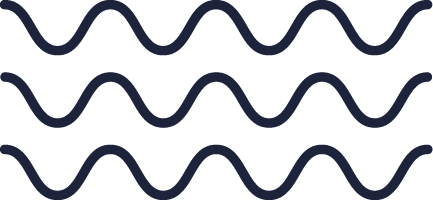Best practices for designing accessible e-learning content.
In the digital age e-learning has become a popular and convenient way to acquire knowledge and skills. However it is essential to ensure that e-learning content is accessible to all learners including those with disabilities. Designing accessible e-learning content not only promotes inclusivity but also enhances the learning experience for a broader range of individuals. Here are some best practices to consider when designing accessible e-learning content.
Use Clear and Concise Language
When creating e-learning content use clear and concise language to convey information effectively. Avoid complex sentence structures jargon or excessive technical terms that may confuse learners especially those with cognitive or language-related disabilities. Use plain language and ensure that concepts are explained in a straightforward manner. Consider providing alternative explanations or examples to cater to diverse learning styles and abilities.

creative websites
Provide Transcripts and Closed Captions
Include transcripts for all audio and video content to provide an alternative way of accessing the information. Transcripts allow learners with hearing impairments to read the content and understand the message. Closed captions are particularly crucial for video content as they provide synchronized text that appears on the screen reflecting the audio dialogue and any relevant sound effects. Ensure that the captions are accurate well-timed and easy to read.
Design for Screen Readers

responsive website
Screen readers are assistive technologies that convert on-screen text into synthesized speech or braille output. To make your e-learning content compatible with screen readers follow certain guidelines. Use meaningful and descriptive headings as they provide a hierarchical structure to the content. Ensure that images have alternative text alt-text descriptions conveying the visual information to learners who cannot see the images. Structure the content using proper HTML elements to help screen readers navigate the material easily.
Consider Color Contrast
Color contrast is critical for learners with visual impairments or color vision deficiencies. Use color combinations that provide sufficient contrast between the foreground and background elements. Avoid using color alone to convey important information or instructions as this excludes individuals who cannot perceive color differences. Utilize additional visual cues such as icons or symbols to reinforce the meaning and improve comprehension.

web page design in html
Implement Keyboard Accessibility
Keyboard accessibility is essential for learners who have motor disabilities or difficulty using a mouse. Ensure that all interactive elements such as buttons links and form fields can be accessed and operated using keyboard navigation alone. Test your e-learning content by navigating through it using only the Tab key. Ensure that the focus indicator is visible and moves logically through the content allowing users to understand where they are on the page.
Use Responsive Design
Design your e-learning content with responsiveness in mind. Responsive design ensures that the content adapts and displays correctly across different devices and screen sizes. This flexibility enables learners to access the material on various devices including desktops laptops tablets and mobile phones. Responsive design also caters to individuals who may require adjustments to font sizes or screen magnification for better readability.
Conduct Usability Testing
Usability testing is an essential step in designing accessible e-learning content. Engage individuals with diverse abilities and disabilities as test participants to evaluate the accessibility and usability of the content. Their feedback will help identify potential barriers and areas for improvement. Incorporate their suggestions and iterate on the design to create a more inclusive learning experience.
Provide Additional Learning Supports
Consider providing additional learning supports to accommodate different learning styles and preferences. Offer downloadable resources such as PDFs or accessible Word documents for learners who prefer to print or save materials for offline use. Provide interactive quizzes or assessments that offer multiple formats such as multiple-choice questions and text-based input to accommodate different learning preferences.
...Read More